Chevrolet Silverado: Trailering App / Trailers View
Touch the Trailers tab to view, activate, create, edit, or delete Trailer Profiles.
If a trailer is connected, touch the Trailer Profile name to activate a Trailer Profile.
There can be up to five Custom Trailer Profiles on the vehicle.
The Custom Trailer Profiles and Guest Trailer are in order of the most frequently used.
All personalization features are based on the settings for each driver in vehicle personalization. The list of Trailer Profiles is based on vehicle personalization settings.
Guest Trailer
If the Guest Trailer Profile is the active Trailer Profile, trailer detection, connections status, theft, and the Tow/Haul reminder alerts can be sent. The system will not track total mileage or fuel economy, but the system will track trip mileage and fuel economy if the Guest Trailer Profile is active. The Trailer Tire Pressure Monitoring System or maintenance reminders cannot be set up for a Guest Trailer Profile. The Guest Trailer Profile cannot be edited.
Touch  to learn more about the Guest
Trailer option.
to learn more about the Guest
Trailer option.
No Trailer Connected
When there is no trailer connected, Trailer Profiles cannot be activated but most options can be edited.
Trailer Brake Gain Memory
The system can memorize the brake gain setting of a Trailer Profile or a Guest Trailer Profile. When a Trailer Profile or Guest Trailer Profile is selected, and a brake gain setting is set for that Trailer Profile, a quick notice will appear to indicate that the system has recalled that profile’s brake gain setting.
If a Trailer Profile is already active and the brake gain setting had been set for that Trailer Profile, the quick notice will trigger whenever the ignition is turned on.
If there was an error in setting the brake gain for a Trailer Profile, there will be a notification. This pop-up will not appear if the Guest Trailer Profile is active or if there is no trailer connected.
Trailer brake gain should be set for a specific trailering condition and must be adjusted anytime vehicle loading, trailer loading, or road surface conditions change.
 Maintenance
Maintenance
List of Maintenance Reminders
Add a New Maintenance Reminder
The Maintenance Status view displays reminders. Touch a reminder to edit.
Touch + New Maintenance Reminder to go to the Select New Reminder view...
 Editing a Trailer Profile
Editing a Trailer Profile
Trailer Profile View
Touch to edit any of the following options in the Trailer Profile view:
Trailer Name
Towing Assistance Setup
Tire Pressure Setup
Trailer Maintenance
Mileage
Average Fuel Economy
Reverse Lights Alert
Electric Brakes Alert
Touch Save to save the new value to the Trailer Profile...
Other information:
Chevrolet Silverado 2019-2026 Owners Manual: Tire Terminology and Definitions
Air Pressure : The amount of air inside the tire pressing outward on each square inch of the tire. Air pressure is expressed in kPa (kilopascal) or psi (pounds per square inch). Accessory Weight : The combined weight of optional accessories. Some examples of optional accessories are automatic transmission, power windows, power seats, and air conditioning...
Chevrolet Silverado 2019-2026 Owners Manual: Reclining Seatbacks
Warning Sitting in a reclined position when the vehicle is in motion can be dangerous. Even when buckled up, the seat belts cannot do their job. The shoulder belt will not be against your body. Instead, it will be in front of you. In a crash, you could go into it, receiving neck or other injuries...
Categories
- Manuals Home
- 4th Generation Silverado Owners Manual
- 4th Generation Silverado Service Manual
- Electronic Stability Control (ESC) Off Light
- Instrument Panel Fuse Block (Left)
- Engine Compartment Fuse Block
- New on site
- Most important about car
Passenger Sensing System
The vehicle has a passenger sensing system for the front outboard passenger position. The passenger airbag status indicator will light on the overhead console when the vehicle is started.

United States
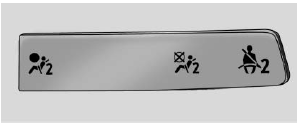
Canada
