Chevrolet Silverado: Remote Keyless Entry (RKE) System Operation (Keyless Access) / Programming Transmitters to the Vehicle
Only RKE transmitters programmed to the vehicle will work. If a transmitter is lost or stolen, a replacement can be purchased and programmed through your dealer. The vehicle can be reprogrammed so that lost or stolen transmitters no longer work. Each vehicle can have up to eight transmitters matched to it.
Programming with Recognized Transmitters
A new transmitter can be programmed to the vehicle when there are two recognized transmitters.
To program, the vehicle must be off and all transmitters, both currently recognized and new, must be with you.
- Remove the key from a recognized transmitter.
- Place the two recognized transmitters in the cupholder or on the passenger seat.
- Insert the vehicle key into the key lock cylinder on the driver door handle.
Then turn the key counterclockwise, to the unlock position, five times within
10 seconds. The DIC displays READY FOR REMOTE#3, 4, 5 ETC.

Transmitter Pocket without Bucket Seats (Lower Compartment)

Transmitter Pocket with Bucket Seats
- Place the new transmitter in the transmitter pocket/insert
- Press ENGINE START/STOP. When the transmitter is learned, the DIC display will show that it is ready to program the next transmitter.
- Remove the transmitter from the transmitter pocket and press
 or
or
 on the transmitter.
on the transmitter.To program additional transmitters, repeat Steps 4–6.
When all additional transmitters are programmed, press and hold ENGINE START/STOP for approximately 12 seconds to exit programming mode.
- Return the key back into the transmitter.
Programming without Recognized Transmitters
If two currently recognized transmitters are not available, follow this procedure to program up to eight transmitters. This feature is not available in Canada. This procedure will take approximately 30 minutes to complete. The vehicle must be off and all transmitters to be programmed must be with you.
- Remove the vehicle key from the transmitter.
- Insert the vehicle key into the key lock cylinder on the driver door handle;
then turn the key counterclockwise, to the unlock position, five times within
10 seconds.
The DIC displays REMOTE LEARN PENDING, PLEASE WAIT.
- Wait for 10 minutes until the DIC displays PRESS ENGINE START BUTTON TO
LEARN, then press ENGINE START/STOP.
The DIC will again display REMOTE LEARN PENDING, PLEASE WAIT.
- Repeat Step 3 two additional times. After the third time all previously
known transmitters will no longer work with the vehicle. Remaining transmitters
can be relearned during the next steps.
The DIC should now display READY FOR REMOTE # 1.

Transmitter Pocket without Bucket Seats (Lower Compartment)
Transmitter Pocket with Bucket Seats
- Place the new transmitter in the transmitter pocket/insert.
- Press ENGINE START/STOP. When the transmitter is learned, the DIC display will show that it is ready to program the next transmitter.
- Remove the transmitter from the transmitter pocket/insert and press
 or
or
 on the transmitter.
on the transmitter.To program additional transmitters, repeat Steps 5–7. When all additional transmitters are programmed, press and hold ENGINE START/STOP for approximately 12 seconds to exit programming mode.
- Return the key back into the transmitter.
Starting the Vehicle with a Low Transmitter Battery
If the transmitter battery is weak or if there is interference with the signal, the DIC may display NO REMOTE DETECTED or NO REMOTE KEY WAS DETECTED PLACE KEY IN TRANSMITTER POCKET THEN START YOUR VEHICLE when starting the vehicle.
To start the vehicle:
Transmitter Pocket without Bucket Seats (Lower Compartment)
Transmitter Pocket with Bucket Seats
- Place the transmitter in the transmitter pocket/insert.
- With the vehicle in P (Park) or N (Neutral) press the brake pedal and ENGINE START/STOP.
Replace the transmitter battery as soon as possible.
 Keyless Access Operation
Keyless Access Operation
The Keyless Access system allows for doors and the tailgate to be accessed without
pressing the RKE transmitter button. The RKE transmitter must be within 1m (3 ft)
of the tailgate or door being opened...
 Battery Replacement
Battery Replacement
Warning
Never allow children to play with the RKE transmitter. The transmitter
contains a small battery, which can be a choking hazard. If swallowed, internal
burns can occur, resulting in severe injury or death...
Other information:
Chevrolet Silverado 2019-2026 Owners Manual: Window Lockout
With Power Folding Mirrors, Without Similar This feature stops the rear door passenger window switches from working except from the driver position. Press to engage the rear window lockout feature. The indicator light is on when engaged. Press again to disengage...
Chevrolet Silverado 2019-2026 Owners Manual: Tire Sidewall Labeling
Useful information about a tire is molded into the sidewall. The examples show a typical passenger and light truck tire sidewall. Passenger (P-Metric)/Spare Tire (1) Tire Size : The tire size code is a combination of letters and numbers used to define a particular tire's width, height, aspect ratio, construction type, and service description...
Categories
- Manuals Home
- 4th Generation Silverado Owners Manual
- 4th Generation Silverado Service Manual
- Electric Parking Brake
- Maintenance Schedule
- Power Seat Adjustment
- New on site
- Most important about car
Power Mirrors
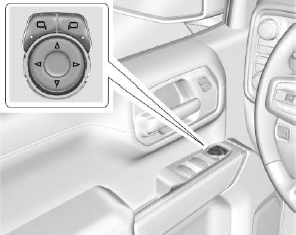
To adjust each mirror:
Press  or
or
 to select the driver or passenger side
mirror. The indicator light will illuminate.
to select the driver or passenger side
mirror. The indicator light will illuminate.



