Chevrolet Silverado: Controls / Steering Wheel Adjustment
Chevrolet Silverado 2019-2026 Owners Manual / Instruments and Controls / Controls / Steering Wheel Adjustment

To adjust the steering wheel:
- Pull the lever down.
- Move the steering wheel up or down.
- Pull the lever up to lock the steering wheel in place.
Tilt and Telescoping Wheel
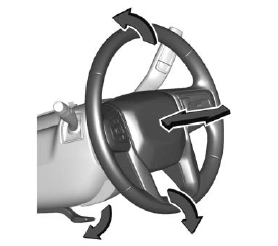
To adjust the tilt and telescoping steering wheel, if equipped:
- Pull the lever down.
- Move the steering wheel up or down.
- Pull or push the steering wheel closer or away from you.
- Pull the lever up to lock the steering wheel in place.
Do not adjust the steering wheel while driving.
Steering Wheel Controls
The infotainment system can be operated by using the steering wheel controls. See “Steering Wheel Controls” in the infotainment manual.
 Controls
Controls
..
 Heated Steering Wheel
Heated Steering Wheel
: If equipped, press to turn it
on or off. A light next to the button displays when the feature is turned on.
The steering wheel takes about three minutes to start heating...
Other information:
Chevrolet Silverado 2019-2026 Owners Manual: Where to Put the Restraint
According to accident statistics, children and infants are safer when properly restrained in an appropriate child restraint secured in a rear seating position. Whenever possible, children aged 12 and under should be secured in a rear seating position...
Chevrolet Silverado 2019-2026 Owners Manual: Remote Keyless Entry (RKE) System Operation (Keyless Access)
The Keyless Access system allows for vehicle entry when the transmitter is within 1 m (3 ft). See “Keyless Access Operation” later in this section. The RKE transmitter functions may work up to 60m (197 ft) away from the vehicle. Other conditions can affect the performance of the transmitter...
Categories
- Manuals Home
- 4th Generation Silverado Owners Manual
- 4th Generation Silverado Service Manual
- Steering Column Lock
- Head-Up Display (HUD)
- Lower Anchors and Tethers for Children (LATCH System)
- New on site
- Most important about car
Rear Camera Mirror
If equipped, this automatic dimming mirror provides a wide angle camera view of the area behind the vehicle.
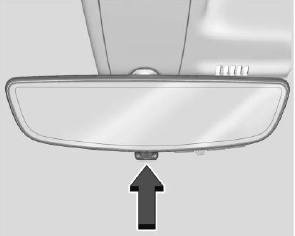
Copyright © 2026 www.chsilverado.com
