Chevrolet Silverado: Doors / Power Assist Steps
Warning
To avoid personal injury or property damage, before entering or exiting the vehicle, be sure the power assist step is fully extended. Do not step on the power assist step while it is moving. Never place hands or other body parts between the extended power assist step and the vehicle.
If equipped, the power assist steps, when enabled, will extend when the door is opened. They will retract three seconds after the door is closed or immediately if the vehicle starts moving.
Keep hands, children, pets, objects, and clothing clear of the power assist steps when in motion.
The steps will reverse direction if there is an obstruction. If possible, carefully remove the obstruction, then open and close the door on the same side to complete the motion. If the obstruction is not cleared, the assist steps remain extended.
Slight movement of the steps while extended is normal.
Kick Switch
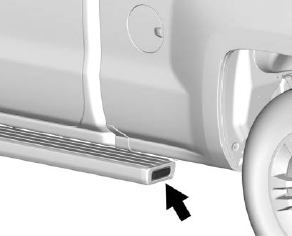
- Place the vehicle in P (Park) and unlock the doors.
- Kick the switch to extend the power assist step to the tire. A Driver Information Center (DIC) message displays.
- Kick the switch again to return to normal operation.
 Power Tailgate
Power Tailgate
Warning
Make sure there is no one in the way of the power tailgate as it is opening
and closing, and keep hands away from the tailgate hinges when in use...
 Center Stack Switch
Center Stack Switch
The power assist steps can be extended to the tire by pressing
.
When extending the steps with , the
kick switch is disabled. The vehicle must be in P (Park) or N (Neutral)...
Other information:
Chevrolet Silverado 2019-2026 Owners Manual: Add-On Electrical Equipment
Warning The Data Link Connector (DLC) is used for vehicle service and Emission Inspection/Maintenance testing. See Malfunction Indicator Lamp (Check Engine Light). A device connected to the DLC — such as an aftermarket fleet or driver-behavior tracking device — may interfere with vehicle systems...
Chevrolet Silverado 2019-2026 Owners Manual: Power Mirrors
To adjust each mirror: Press or to select the driver or passenger side mirror. The indicator light will illuminate. Press the arrows on the control pad to move the mirror in the desired direction. Adjust each outside mirror so that a little of the vehicle and the area behind it can be seen...
Categories
- Manuals Home
- 4th Generation Silverado Owners Manual
- 4th Generation Silverado Service Manual
- Power Outlets
- Electric Parking Brake
- E85 or FlexFuel
- New on site
- Most important about car
Windows
Warning
Never leave a child, a helpless adult, or a pet alone in a vehicle, especially with the windows closed in warm or hot weather. They can be overcome by the extreme heat and suffer permanent injuries or even death from heat stroke.

