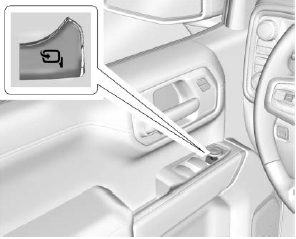Chevrolet Silverado: Connected Services / Navigation
Navigation requires a specific OnStar or connected service plan.
Press  to receive Turn-by-Turn directions
or have them sent to the vehicle’s navigation screen, if equipped.
to receive Turn-by-Turn directions
or have them sent to the vehicle’s navigation screen, if equipped.
Turn-by-Turn Navigation
- Press
 to connect to an Advisor.
to connect to an Advisor. - Request directions to be downloaded to the vehicle.
- Follow the voice-guided commands.
Using Voice Commands During a Planned Route
Functionality of the Voice Command button, if equipped, may vary by vehicle and
region. For some vehicles, press  to
open the OnStar app on the infotainment display. For other vehicles press
to
open the OnStar app on the infotainment display. For other vehicles press
 as follows.
as follows.
Cancel Route
- Press
 . System responds: “OnStar
ready,” then a tone.
. System responds: “OnStar
ready,” then a tone. - Say “Cancel route.” System responds: “Do you want to cancel directions?”
- Say “Yes.” System responds: “OK, request completed, thank you, goodbye.”
Route Preview
- Press
 . System responds: “OnStar
ready,” then a tone.
. System responds: “OnStar
ready,” then a tone. - Say “Route preview.” System responds with the next three maneuvers.
Repeat
- Press
 . System responds: “OnStar
ready,” then a tone.
. System responds: “OnStar
ready,” then a tone. - Say “Repeat.” System responds with the last direction given, then responds with “OnStar ready,” then a tone.
Get My Destination
- Press
 . System responds: “OnStar
ready,” then a tone.
. System responds: “OnStar
ready,” then a tone. - Say “Get my destination.” System responds with the address and distance to the destination, then responds with “OnStar ready,” then a tone.
Send Destination to Vehicle
Directions can be sent to the vehicle’s navigation screen, if equipped.
Press  , then ask the Advisor to
download directions to the vehicle’s navigation system, if equipped. After the call
ends, the navigation screen will provide prompts to begin driving directions. Routes
that are sent to the navigation screen can only be canceled through the navigation
system.
, then ask the Advisor to
download directions to the vehicle’s navigation system, if equipped. After the call
ends, the navigation screen will provide prompts to begin driving directions. Routes
that are sent to the navigation screen can only be canceled through the navigation
system.
See www.onstar.com (U.S.) or www.onstar.ca (Canada).
 Connections
Connections
The following services help with staying connected.
For coverage maps, see www.onstar.com (U.S.) or www.onstar.ca (Canada).
Ensuring Security
Change the default passwords for the Wi-Fi hotspot and myChevrolet mobile application...
Other information:
Chevrolet Silverado 2019-2026 Owners Manual: Service Electric Parking Brake Light
This light should come on briefly when starting the vehicle. If it does not come on, have it fixed so it will be ready to warn if there is a problem. If this light stays on, take the vehicle to your dealer as soon as possible. See the information for the Electric Parking Brake under Electric Parking Brake...
Chevrolet Silverado 2019-2026 Owners Manual: Engine Overheating
If the vehicle has the Duramax diesel engine, see the Duramax diesel supplement. Caution Do not run the engine if there is a leak in the engine cooling system. This can cause a loss of all coolant and can damage the system and vehicle. Have any leaks fixed right away...
Categories
- Manuals Home
- 4th Generation Silverado Owners Manual
- 4th Generation Silverado Service Manual
- Steering Column Lock
- Instrument Panel Fuse Block (Left)
- Head-Up Display (HUD)
- New on site
- Most important about car
Folding Mirrors
Manual Folding Mirrors
If equipped, push the mirror toward the vehicle to fold. Push the mirror outward to return to its original position.
Manually fold the mirrors inward to prevent damage when going through an automatic car wash.
Power Folding Mirrors