Chevrolet Silverado: Passenger Sensing System / If the Off Indicator Is Lit for an Adult-Sized Occupant

If a person of adult size is sitting in the front outboard passenger seat, but the OFF indicator is lit, it could be because that person is not sitting properly in the seat or that the child restraint locking feature is engaged. Use the following steps to allow the system to detect that person and enable the front outboard passenger frontal airbag:
- Turn the vehicle off.
- Remove any additional material from the seat, such as blankets, cushions, seat covers, seat heaters, or seat massagers.
- Place the seatback in the fully upright position.
- Have the person sit upright in the seat, centered on the seat cushion, with legs comfortably extended.
- If the shoulder portion of the belt is pulled out all the way, the child restraint locking feature will be engaged. This may unintentionally cause the passenger sensing system to turn the airbag off for some adult-sized occupants. If this happens, unbuckle the belt, let the belt go back all the way, and then buckle the belt again without pulling the belt out all the way.
- Restart the vehicle and have the person remain in this position for two to three minutes after the ON indicator is lit.
Warning
If the front outboard passenger airbag is turned off for an adult-sized occupant, the airbag will not be able to inflate and help protect that person in a crash, resulting in an increased risk of serious injury or even death. An adult-sized occupant should not ride in the front outboard passenger seat, if the passenger airbag OFF indicator is lit.
 If the On Indicator Is Lit for a Child Restraint
If the On Indicator Is Lit for a Child Restraint
The passenger sensing system is designed to turn off the front outboard passenger
frontal airbag if the system determines that an infant is present in a child restraint...
 Additional Factors Affecting System Operation
Additional Factors Affecting System Operation
Seat belts help keep the passenger in position on the seat during vehicle maneuvers
and braking, which helps the passenger sensing system maintain the passenger airbag
status...
Other information:
Chevrolet Silverado 2019-2024 Owners Manual: Gas Strut(s)
This vehicle is equipped with gas strut(s) to provide assistance in lifting and holding open the hood/trunk/liftgate system in full open position. Warning If the gas struts that hold open the hood, trunk, and/or liftgate fail, you or others could be seriously injured...
Chevrolet Silverado 2019-2024 Owners Manual: Cooling System
If the vehicle has the Duramax diesel engine, see the Duramax diesel supplement. The cooling system allows the engine to maintain the correct working temperature. 2.7L L4 Engine (L3B) 4.3L V6 Engine (LV3) 5.3L V8 Engine (L84) Shown, 5.3L V8 Engine (L82) and 6...
Categories
- Manuals Home
- 4th Generation Silverado Owners Manual
- 4th Generation Silverado Service Manual
- Power Seat Adjustment
- Engine Compartment Fuse Block
- Electronic Stability Control (ESC) Off Light
- New on site
- Most important about car
Power Mirrors
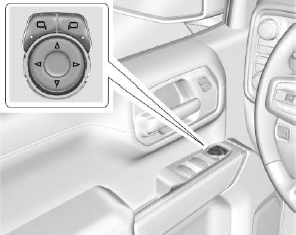
To adjust each mirror:
Press  or
or
 to select the driver or passenger side
mirror. The indicator light will illuminate.
to select the driver or passenger side
mirror. The indicator light will illuminate.
