Chevrolet Silverado: Front Seats / Center Seat
If equipped, the center front seatback doubles as an armrest and cupholder/storage area for the driver and passenger when the center front seat is not used.
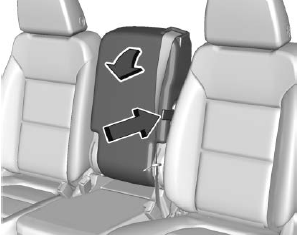
Pull the strap on the side of the center seatback to fold the center seatback. Do not use the center seatback as a seating position when the seatback is folded down.
To raise the seatback, push the seatback rearward until it locks in the upright position. Push and pull on the seatback to make sure it is locked.
 Seat Adjustment
Seat Adjustment
Warning
You can lose control of the vehicle if you try to adjust a driver seat
while the vehicle is moving. Adjust the driver seat only when the vehicle is not
moving...
 Power Seat Adjustment
Power Seat Adjustment
To adjust a power seat, if equipped:
Move the seat forward or rearward by sliding the control forward or rearward.
Raise or lower the front part of the seat cushion by moving the front of
the control up or down...
Other information:
Chevrolet Silverado 2019-2026 Owners Manual: Airbag System
The vehicle has the following airbags: A frontal airbag for the driver A frontal airbag for the front outboard passenger A seat-mounted side impact airbag for the driver A seat-mounted side impact airbag for the front outboard passenger A roof-rail airbag for the driver and the passenger seated directly behind the driver A roof-rail airbag for the front outboard passenger and the passenger seated directly behind the front outboard passenger All vehicle airbags have the word AIRBAG on the trim or on a label near the deployment opening...
Chevrolet Silverado 2019-2026 Owners Manual: Vehicle Data Recording and Privacy
The vehicle has a number of computers that record information about the vehicle’s performance and how it is driven or used. For example, the vehicle uses computer modules to monitor and control engine and transmission performance, to monitor the conditions for airbag deployment and deploy them in a crash, and, if equipped, to provide antilock braking to help the driver control the vehicle...
Categories
- Manuals Home
- 4th Generation Silverado Owners Manual
- 4th Generation Silverado Service Manual
- Heated Steering Wheel
- Maintenance Schedule
- Instrument Panel Fuse Block (Right)
- New on site
- Most important about car
Power Door Locks
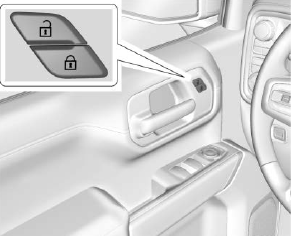
If equipped with power door locks.
 : Press to lock the doors.
: Press to lock the doors.
Copyright © 2026 www.chsilverado.com
