Chevrolet Silverado: Controls / Wireless Charging
The vehicle may have wireless charging on the center console in front of the cupholders. The system operates at 145 kHz and wirelessly charges one Qi compatible smartphone. The power output of the system is capable of charging at a rate up to 3 amp (19.5 W) as requested by the compatible smartphone. See Radio Frequency Statement.
Warning
Wireless charging can affect the operation of an implanted pacemaker or other medical devices. If you have one, it is recommended to consult with your doctor before using the wireless charging system.
The vehicle must be on, in ACC/ACCESSORY, or Retained Accessory Power (RAP) must be active. The wireless charging feature may not correctly indicate charging when the vehicle is in RAP. See Retained Accessory Power (RAP).
The operating temperature is −20 °C (−4 °F) to 60 °C (140 °F) for the charging system and 0 °C (32 °F) to 35 °C (95 °F) for the smartphone.
Warning
Remove all objects from the charging pad before charging your compatible smartphone. Objects, such as coins, keys, rings, paper clips, or cards, between the smartphone and charging pad will become very hot. On the rare occasion that the charging system does not detect an object, and the object gets wedged between the smartphone and charger, remove the smartphone and allow the object to cool before removing it from the charging pad, to prevent burns.
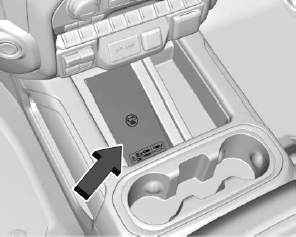
To charge a compatible smartphone:
- Remove all objects from the charging pad. The system may not charge if there are any objects between the smartphone and charging pad.
- Place the smartphone face up on the
 symbol on the charging pad.
symbol on the charging pad.To maximize the charge rate, ensure the smartphone is fully seated and centered in the holder with nothing under it. A thick smartphone case may prevent the wireless charger from working, or may reduce the charging performance. See your dealer for additional information.
- A green
 will appear on the
will appear on the
 on the infotainment display. This
indicates that the smartphone is properly positioned and charging. If a smartphone
is placed on the charging pad and
on the infotainment display. This
indicates that the smartphone is properly positioned and charging. If a smartphone
is placed on the charging pad and
 does not display, remove the smartphone
from the pad, turn it 180 degrees, and wait three seconds before placing/aligning
the smartphone on the pad again.
does not display, remove the smartphone
from the pad, turn it 180 degrees, and wait three seconds before placing/aligning
the smartphone on the pad again. - If
 turns yellow, ensure that
the charging pad is clear of any objects and that the smartphone is capable
of wireless charging before re-positioning it. If
turns yellow, ensure that
the charging pad is clear of any objects and that the smartphone is capable
of wireless charging before re-positioning it. If
 does not illuminate, the smartphone
may need to re-positioned.
does not illuminate, the smartphone
may need to re-positioned.
The smartphone may become warm during charging. This is normal. In warmer temperatures, the speed of charging may be reduced.
Software Acknowledgements
Certain Wireless Charging Module product from LG Electronics, Inc. ("LGE") contains the open source software detailed below. Refer to the indicated open source licenses (as are included following this notice) for the terms and conditions of their use.
OSS Notice Information
To obtain the source code that is contained in this product, please visit http://opensource.lge.com. In addition to the source code, all referred license terms, warranty disclaimers and copyright notices are available for download. LG Electronics will also provide open source code to you on CD-ROM for a charge covering the cost of performing such distribution (such as the cost of media, shipping, and handling) upon email request to opensource@lge.com. This offer is valid for three (3) years from the date on which you purchased the product.
Freescale-WCT library
Copyright (c) 2012-2014 Freescale Semiconductor, Inc.. All rights reserved.
- Redistributions of source code must retain the above copyright notice, this list of conditions and the following disclaimer.
- Redistributions in binary form must reproduce the above copyright notice, this list of conditions and the following disclaimer in the documentation and/or other materials provided with the distribution.
- Neither the name of the copyright holder nor the names of its contributors may be used to endorse or promote products derived from this software without specific prior written permission.
THIS SOFTWARE IS PROVIDED BY THE COPYRIGHT HOLDERS AND CONTRIBUTORS "AS IS" AND ANY EXPRESS OR IMPLIED WARRANTIES, INCLUDING, BUT NOT LIMITED TO, THE IMPLIED WARRANTIES OF MERCHANTABILITY AND FITNESS FOR A PARTICULAR PURPOSE ARE DISCLAIMED. IN NO EVENT SHALL THE COPYRIGHT HOLDER OR CONTRIBUTORS BE LIABLE FOR ANY DIRECT, INDIRECT, INCIDENTAL, SPECIAL, EXEMPLARY, OR CONSEQUENTIAL DAMAGES (INCLUDING, BUT NOT LIMITED TO, PROCUREMENT OF SUBSTITUTE GOODS OR SERVICES; LOSS OF USE, DATA, OR PROFITS; OR BUSINESS INTERRUPTION) HOWEVER CAUSED AND ON ANY THEORY OF LIABILITY, WHETHER IN CONTRACT, STRICT LIABILITY, OR TORT (INCLUDING NEGLIGENCE OR OTHERWISE) ARISING IN ANY WAY OUT OF THE USE OF THIS SOFTWARE, EVEN IF ADVISED OF THE POSSIBILITY OF SUCH DAMAGE.
 Power Outlets
Power Outlets
Accessory power outlets can be used to plug in electrical equipment, such as
a cell phone or MP3 player.
Rear of Front Center Console
The vehicle has one accessory power outlet under the climate control system and
one accessory power outlet on the rear of the center console, if equipped, or on
the rear of the bench seat, if equipped...
Other information:
Chevrolet Silverado 2019-2026 Owners Manual: Drunk Driving
Death and injury associated with drinking and driving is a global tragedy. Warning Drinking and then driving is very dangerous. Your reflexes, perceptions, attentiveness, and judgment can be affected by even a small amount of alcohol. You can have a serious — or even fatal — collision if you drive after drinking...
Chevrolet Silverado 2019-2026 Owners Manual: Charging System Light
The charging system light comes on briefly when the ignition is turned on, but the engine is not running, as a check to show the light is working. It should go out when the engine is started. If the light stays on, or comes on while driving, there may be a problem with the electrical charging system...
Categories
- Manuals Home
- 4th Generation Silverado Owners Manual
- 4th Generation Silverado Service Manual
- Power Release Tailgate
- Jump Starting
- Steering Column Lock
- New on site
- Most important about car
Keys (Key Access)
Warning
Leaving children in a vehicle with the ignition key is dangerous and children or others could be seriously injured or killed. They could operate the power windows or other controls or make the vehicle move. The windows will function with the keys in the ignition, and children or others could be caught in the path of a closing window. Do not leave children in a vehicle with the ignition key.


