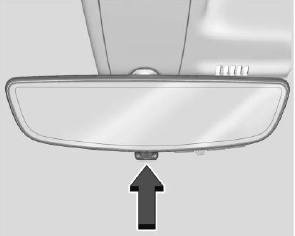Chevrolet Silverado: Vehicle Checks / Brake Pad Life System
When to Change Brake Pads
This vehicle has a system that estimates the remaining life of the front and rear brake pads. Brake pad life is displayed in the Driver Information Center (DIC), along with a percentage for each axle. The system must be reset every time the brake pads are changed.
When the system has determined that the brake pads need to be replaced, a message will display, which may include mileage remaining.
Brake pads should always be replaced as complete axle sets.
How to Reset the Brake Pad Life System
The system will automatically detect when significantly worn brake pads are replaced. When the ignition is turned on after new pads and wear sensors are installed, a message will display. Follow the prompts to reset the system.
The brake pad life system can also be manually reset:
- Display Brake Pad Life on the DIC. See Driver Information Center (DIC) (Base Level) or Driver Information Center (DIC) (Midlevel and Uplevel).
- Press the thumbwheel or the trip odometer reset stem if the vehicle does not have DIC buttons. Select front or rear pads as appropriate.
- Select YES on the confirmation message, or press the trip odometer reset stem on a base level DIC. Repeat for pads on the other axle if they were also replaced.
How to Disable the Brake Pad Life System
The brake pad life system can be turned off. This may be necessary if aftermarket brake pads without wear sensors are installed. When the system is turned off, the front and rear brake pad life percentages will not display. However, the built-in wear indicators that make a high-pitched warning sound when the brake pads are worn can still determine when the pads should be replaced. See Brakes.
To turn off the brake pad life system:
- Display Brake Pad Life on the DIC. See Driver Information Center (DIC) (Base Level) or Driver Information Center (DIC) (Midlevel and Uplevel).
- Select DISABLE.
To turn the brake pad life system back on, follow the above steps but select ENABLE in Step 2.
 Brakes
Brakes
Disc brake pads have built-in wear indicators that make a high-pitched warning
sound when the brake pads are worn and new pads are needed. The sound can come and
go or be heard all the time the vehicle is moving, except when applying the brake
pedal firmly...
 Brake Fluid
Brake Fluid
The brake master cylinder reservoir is filled with GM approved DOT 4 (1500) or
DOT 3 (2500/3500) brake fluid as indicated on the reservoir cap. See Engine Compartment
Overview for the location of the reservoir...
Other information:
Chevrolet Silverado 2019-2026 Owners Manual: Troubleshooting
See your dealer for service if a blue screen and are displayed in the mirror, and the display shuts off. Also, push the tab as indicated to return to the automatic dimming mode. The Rear Camera Mirror may not work properly or display a clear image if: There is glare from the sun or headlamps...
Chevrolet Silverado 2019-2026 Owners Manual: Lower Anchors and Tethers for Children (LATCH System)
The LATCH system secures a child restraint during driving or in a crash. LATCH attachments on the child restraint are used to attach the child restraint to the anchors in the vehicle. This system is designed to make installation of a child restraint easier...
Categories
- Manuals Home
- 4th Generation Silverado Owners Manual
- 4th Generation Silverado Service Manual
- Programming Transmitters to the Vehicle
- Steering Column Lock
- Instrument Panel Fuse Block (Left)
- New on site
- Most important about car
Rear Camera Mirror
If equipped, this automatic dimming mirror provides a wide angle camera view of the area behind the vehicle.